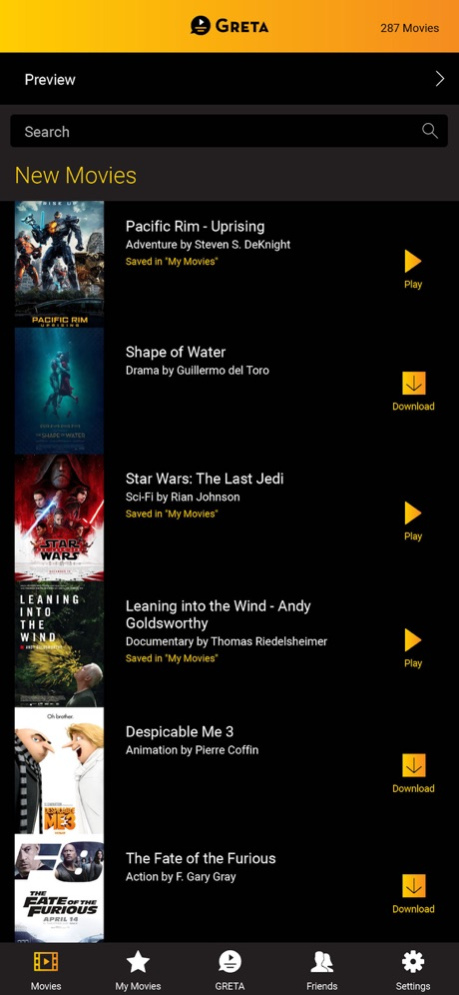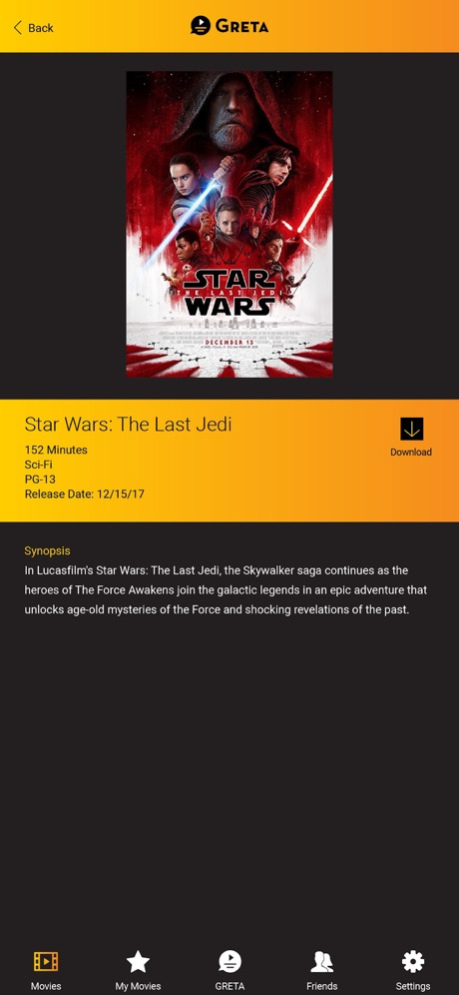Greta 2.7.3
Continue to app
Free Version
Publisher Description
GRETA - your app for magical shared big-screen moments! The GRETA app plays different special versions at the cinema and at home. This way, foreign language speakers and people with visual or hearing impairments are able to experience and enjoy films together in the same cinema hall.
The GRETA app currently offers the following features (not all features are available in all countries at this point, please check the details in the app):
Multilingual dubbing, subtitles, and original versions
Audio versions: English original versions, as well as dubbed versions in Spanish, French, Ukrainian, Turkish and more
Subtitles: English, Spanish, French, Ukrainian, Turkish and more
Accessibility versions:
Audio description for visually impaired film fans
SDH subtitles for film fans with hearing impairments
NEW: Sound amplification for film fans with hearing impairments and hearing aid users
COMING SOON: Sign language videos
Audio film:
- The film sound combined with the audio description lets you enjoy the film with the original film sound and actors’ voices, whether you are at home or on the go.
The app automatically recognises the film sound at the cinema and at home and plays the selected special version in sync with the film. The syncing only takes a few seconds.
With GRETA, you can finally experience films the easy way. You can now watch any film in any cinema at any time, alone or with your friends. We provide the films on behalf of the film distributors.
This is how it works:
Install GRETA, register using a strong password, and download the desired version, ideally while you are still at home (WiFi). When the film starts, all you need to do is press “Play”, and the app automatically recognises the film sound. Don’t forget to take your favourite headphones! Of course, you can pause GRETA at any time, and when you carry on, the selected version always starts automatically at the correct point of the film. Sounds easy? It is easy!
For multilingual versions: The app checks if the time of the show is correct and whether you are actually at the cinema. Please allow accurate localisation. After a successful check, a play button appears, and the film fun can start.
Special features of this app:
• Compatible with iOS 14.0 onwards
• You can go to any cinema of your choice at any time, autonomously and independently
• Get started right away and try GRETA so you can experience magical shared film moments.
• Can be used in any cinema with any film (local language)
• Straightforward and simple to use
• Flawless, reliable performance at the cinema and at home (DVD, VoD, Blu-Ray)
• An integrated stop function enables you to pause the film version at any time
• Needless to say, you can also sync all versions manually at any time and adjust the volume of the spoken audio versions as well as the font size of the subtitles • For film enthusiasts who have a visual or hearing impairment: You don’t need anyone to accompany you, nor someone to whisper in your ear or point out what is being said or what is happening on the screen
Apr 22, 2024
Version 2.7.3
General Improvements
About Greta
Greta is a free app for iOS published in the Recreation list of apps, part of Home & Hobby.
The company that develops Greta is Greta & Starks Apps GmbH. The latest version released by its developer is 2.7.3.
To install Greta on your iOS device, just click the green Continue To App button above to start the installation process. The app is listed on our website since 2024-04-22 and was downloaded 1 times. We have already checked if the download link is safe, however for your own protection we recommend that you scan the downloaded app with your antivirus. Your antivirus may detect the Greta as malware if the download link is broken.
How to install Greta on your iOS device:
- Click on the Continue To App button on our website. This will redirect you to the App Store.
- Once the Greta is shown in the iTunes listing of your iOS device, you can start its download and installation. Tap on the GET button to the right of the app to start downloading it.
- If you are not logged-in the iOS appstore app, you'll be prompted for your your Apple ID and/or password.
- After Greta is downloaded, you'll see an INSTALL button to the right. Tap on it to start the actual installation of the iOS app.
- Once installation is finished you can tap on the OPEN button to start it. Its icon will also be added to your device home screen.